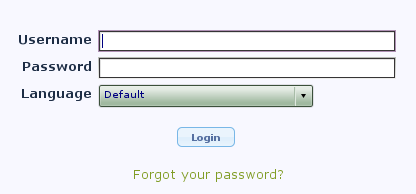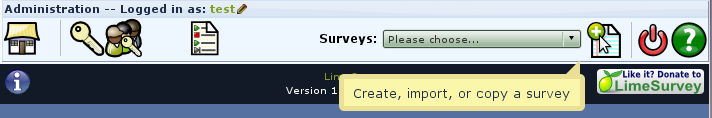HP-SEE Survey
From HP-SEE Wiki
| Line 1: | Line 1: | ||
| - | This guide is meant to get you started with creating survey in IPB Survey tool. | + | This guide is meant to get you started with creating survey in IPB Survey tool. It will explain how to login, create survey description, question groups and questions. It will also describe how to preview your survey and how to publish it. |
| + | |||
| + | ==Filling in The Survay== | ||
The list of currently active surveys can be found [http://survey.ipb.ac.rs/ here]. | The list of currently active surveys can be found [http://survey.ipb.ac.rs/ here]. | ||
| + | |||
| + | ==Creating New Survey== | ||
For adding new survey or modifying existent survey, you need to visit [http://survey.ipb.ac.rs/admin/admin.php IPB Survey Admin Page]. | For adding new survey or modifying existent survey, you need to visit [http://survey.ipb.ac.rs/admin/admin.php IPB Survey Admin Page]. | ||
| - | On the first page you have to enter your login information. If you don't have an account yet, send an email to [mailto:dusan@ipb.ac.rs Dusan Vudragovic]. | + | |
| + | ===Logging in=== | ||
| + | |||
| + | {|border=0| | ||
| + | |valign="top"| | ||
| + | On the first page you have to enter your login information. Here you can select the language in which Survey Admin Tool will be displayed to you. Default language is English (used in this guide). | ||
| + | |||
| + | If you don't have an account yet, send an email to [mailto:dusan@ipb.ac.rs Dusan Vudragovic]. | ||
| + | |||
| + | | | ||
| + | [[File:SurveyLogin.png]] | ||
| + | |} | ||
| + | |||
| + | === Creating New Survey === | ||
| + | |||
| + | Now you arrived at the welcome page from which you can create new survey. Just click on the icon in the right part of the toolbar (as indicated on the picture below). | ||
| + | |||
| + | [[File:SurveyCreate.png]] | ||
Revision as of 14:26, 8 October 2010
This guide is meant to get you started with creating survey in IPB Survey tool. It will explain how to login, create survey description, question groups and questions. It will also describe how to preview your survey and how to publish it.
Contents |
Filling in The Survay
The list of currently active surveys can be found here.
Creating New Survey
For adding new survey or modifying existent survey, you need to visit IPB Survey Admin Page.
Logging in
|
On the first page you have to enter your login information. Here you can select the language in which Survey Admin Tool will be displayed to you. Default language is English (used in this guide). If you don't have an account yet, send an email to Dusan Vudragovic. |
Creating New Survey
Now you arrived at the welcome page from which you can create new survey. Just click on the icon in the right part of the toolbar (as indicated on the picture below).