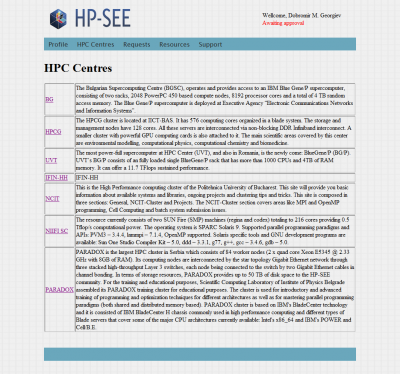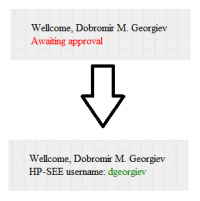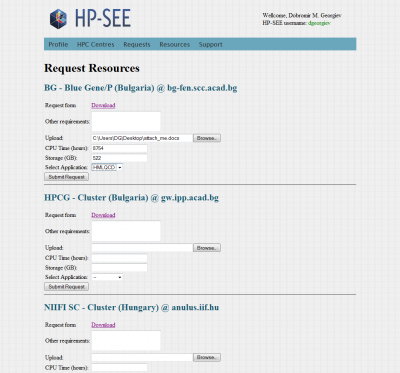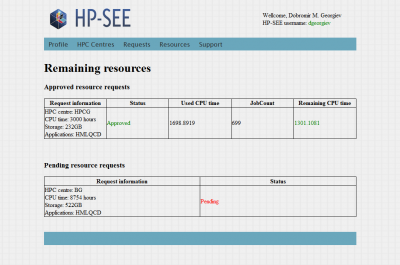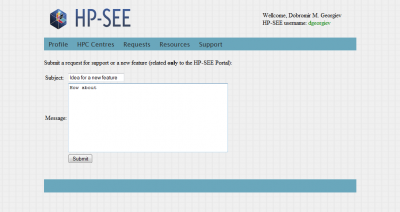Resource management system
From HP-SEE Wiki
(Difference between revisions)
| Line 14: | Line 14: | ||
== Workflow == | == Workflow == | ||
| + | {| border="0" | ||
| + | |'''Register''' | ||
| + | |[[File:Registration page.png|thumb|400px|right]] | ||
| + | |- | ||
| + | |'''Browse resources''' | ||
| + | |[[File:Resources.png|thumb|400px|right]] | ||
| + | |- | ||
| + | |'''Wait for approval''' | ||
| + | |[[File:Approval.png|thumb|200px|right]] | ||
| + | |- | ||
| + | |'''Request resources''' | ||
| + | * Choose an HPC Center | ||
| + | * Download it's request form | ||
| + | * Fill in the requested information | ||
| + | * Scan a signed copy of it | ||
| + | * Upload it via the Resource Management System | ||
| + | * Fill in the upload form | ||
| + | * Upload it | ||
| + | * Click "Submit Request" | ||
| + | |[[File:Request_resource.png|thumb|400px|right]] | ||
| + | |- | ||
| + | |'''Browse your requests and remaining resource''' | ||
| + | |[[File:Monitor.png|thumb|400px|right]] | ||
| + | |- | ||
| + | |'''Ask for support or a new feature (''related to the HP-SEE Resource management system only'')''' | ||
| + | |[[File:Support.png|thumb|400px|right]] | ||
| + | |} | ||
Revision as of 13:19, 7 October 2011
Goals
The HP-SEE Resource Management System has two main goals:
- Providing a centralized way for requesting access to the HP-SEE infrastructure and requesting computing resources
- Providing an easy way to monitor the resources used by the project
The system is responsible for managing both requests for access to the infrastructure and requests for local access to the HPC centers.
The system also provides an easy way for monitoring resource requests and remaining resources.
Requirements for system usage
- X509 certificate
- Browser and Internet
Workflow
| Register | |
| Browse resources | |
| Wait for approval | |
Request resources
| |
| Browse your requests and remaining resource | |
| Ask for support or a new feature (related to the HP-SEE Resource management system only) |